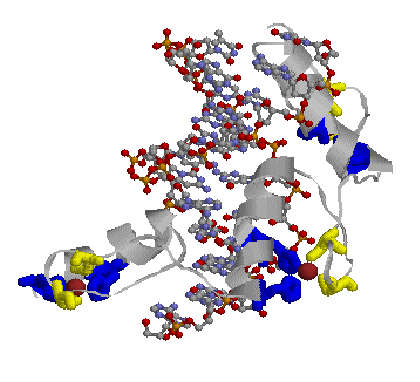
| As we developing Bioeditor, we are attempting to make the tool as intuitive and user-friendly as possible, all the while retaining powerful features that will appeal to researchers in areas like bioinformatics, crystallography and structural genomics, educators at the high school, undergraduate and graduate levels, and students at those levels as well. We are planning to address the following issues as we develop Bioeditor: | 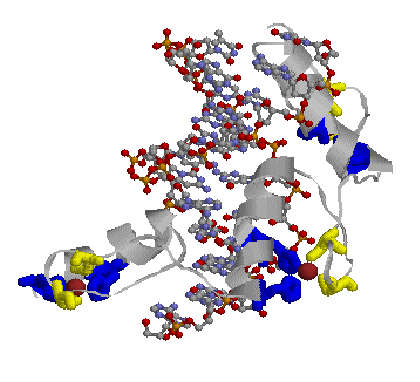 |
One of the challenges in designing this software tool is to incorporate a wide variety of features, yet make the interface comfortable and familiar to first-time users, so that the learning curve for Bioeditor is not too steep. After some discussion, we are converting some of the drop-down menus to reflect the traditional menus that are found in common software products in the Wintel and Mcintosh environments. The latest versions of the menus are shown here.
|
File In addition to traditional menu options (New, Open, etc.) Bioeditor will eventually be able to import files in three different formats and publish the output for viewing on a web browser or "read-only" version of Bioeditor. |
 |
Edit Standard Edit commands are avaiable in Bioeditor and apply differently to the different Bioeditor windows (text, graphics, structure, molecular view). In addition, the Edit menu has the ability to introduce or remove hyperlinks in the document.
|
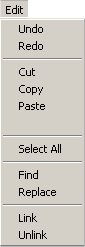 |
|
View From the View menu, the user can choose to view the current document in a web browser, or to add all the different types of information that Bioeditor uses as a new item in the Folder window. |
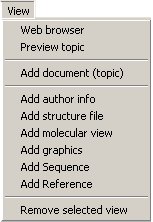 |
Format The format menu reflects the fact that Bioeditor works with HTML - the options in this menu are the most commonly used HTML format commands.
|
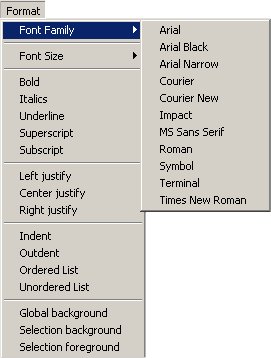 |
|
Insert This menu enables the user to insert features in a Bioeditor text document, including any unusual symbols or fonts that are avaiable on your system. |
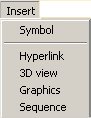 |
Window This standard menu item will be enhanced in the future to enable the user to look at any window that is currently open in the Bioeditor interface.
|
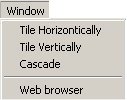 |
|
Help One major future goal is to build effective help files for the use of Bioeditor. |
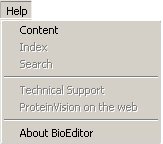 |
We also include two drop down menus that provide access to the unique features of Bioeditor.
|
Structure This menu provides access to a number of web sites that are commonly used for accessing structural details from the Internet. In addition, this menu is directly connected to Chime graphics window, either freestanding in Bioeditor, or within a text document. |
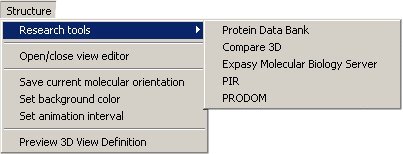 |
|
Sequence This menu provides direct links to some of the most commonly used bioinformatics tools for sequence analysis. Clicking on a menu item connects to a WWW site through a browser window within Bioeditor. |
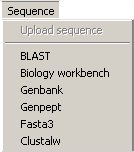 |
Currently only the left mouse button is functional in most areas of Bioeditor. We plan to introduce right mouse button functionality soon, with intuitive menus (e.g., copy, cut, paste when in a text window). In molecular visualization windows (based on MDLI's Chime), the right mouse button functions as expected in a Chime window.
Bioeditor can import and display graphics in three formats: *.gif, *.jpg and *.bmp. Future editions will also be able to work with *.tiff files, as well as postscript and *.pdf output that is commonly encountered in many bioinformatics web sites.
The current version of Bioeditor is able to manipulate and display sequence data in a FASTA format. Any more detailed displays must be prepared as graphics (*.gif, *.jpg, *.bmp). In the future we plan to introduce some simple alignment tools so that multiple alignments from sources such as ClustalW can be manually manipulated to improve the alignment.
Molecular visualization is a very critical part of structural communication. This is often done through web pages that are built around a very powerful tool call Chime (MDL Information Systems, San Leandro, CA), which in turn was developed from Rasmol. There are marvelous resources on the WWW for chime structures, including Eric Martz's sites at the University of Massachusetts.
We have two concerns about working with Chime. The first is that it is a browser-dependent plug-in. As such it is subject to the whims of the browser providers. Currently it is supported by Netscape 4.7x, but not Netscape >6; Chime has never been completely supported by Internet Explorer and the generous folks at MDL Information Systems are scrambling to keep up with these developments. The current version of Bioeditor fully supports Chime visualization. As a stand-alone Windows application, it is not dependent on Netscape or Microsoft for browser support.
Our second concern is with Chime itself. While this is a very powerful program, it has a very limited Application Program Interface (API) for developers and the source code is not available. It is in the best interests of structural biologists that we are independent of commercial software developers and browser distributors. Therefore, we believe that a new visualization interface should be developed with a robust API and open source code, and we are looking into this possibility.
return to Bioeditor Index Page