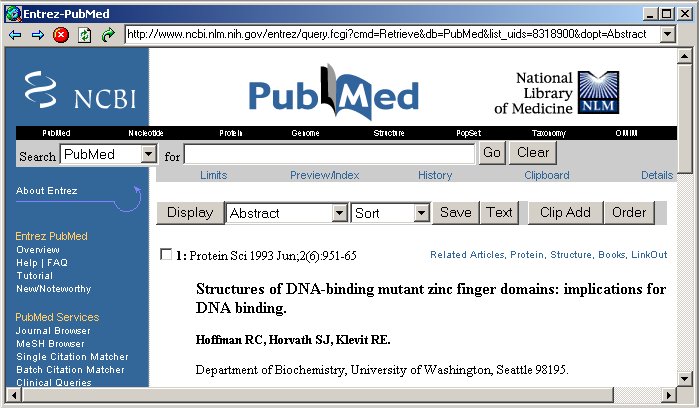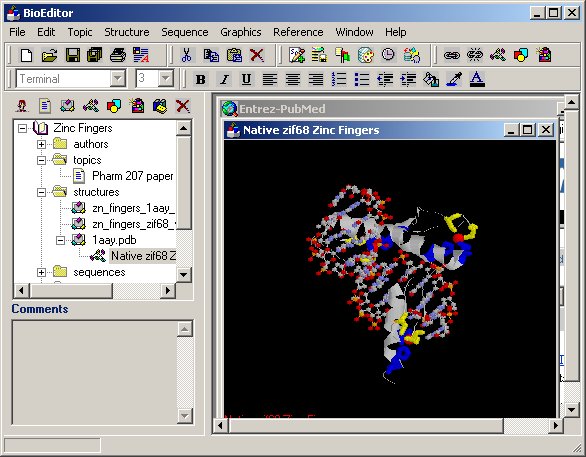
Bioeditor is a standalone Windows program that can be used with Windows NT, Windows ME and Windows 2000 operating systems. Bioeditor contains features that enable the user to enter text, graphics, sequence, dynamic structural images and references. Many features link directly to resources on the World Wide Web.
It is designed to be used by structural scientists reporting and evaluating their data, as well as by educators and students who are seeking to relate structure to function in biological macromolecules. The interface consists of a series of drop-down menus and toolbars and three working areas: folders, comments and palette. The current version of Bioeditor contains six types of entries:
|
|
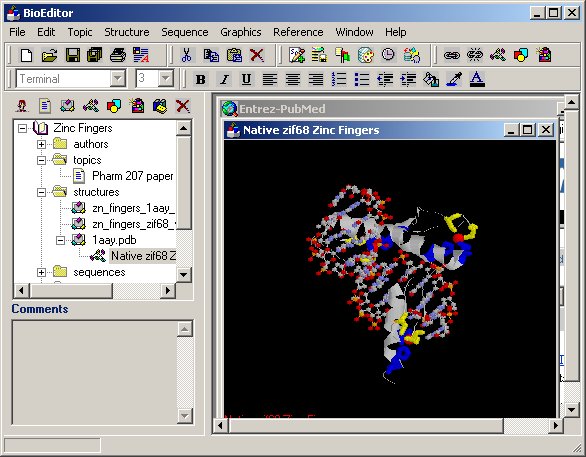 |
return to Bioeditor Index page
To add an author to the annotation, simply click on the authors icon and a screen appears, with blanks for pertinent information. When the checkbox for list all Medline articles published by the above author, a browser window automatically appears in Bioeditor which contains a Pubmed search for the author by name.
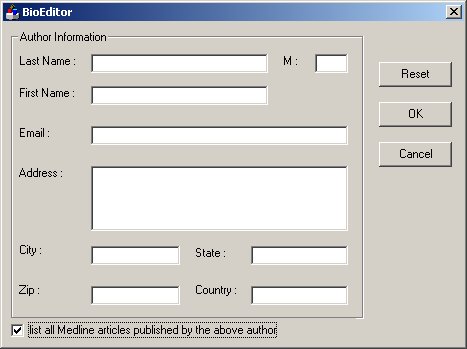
This is the text area. Documents created in this area are actually produced in an XML format. Once an annotation is complete, the document can be published for viewing on Netscape. It is also possible to embed graphics, sequence (FASTA format), and dynamic structural images directly in a Topic page.
Structure files in a PDB format can be uploaded to Bioeditor and used to prepare molecular views. It is also possible to modify the structure files directly within Bioeditor and use the modified files to prepare molecular views.
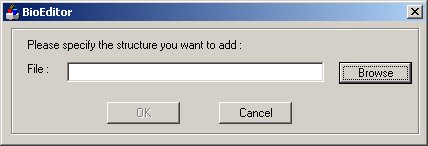
Once the structural files have been uploaded into Bioeditor, they can be used to prepare 3D molecular views in a Chime window. The window also includes an optional "view editor" insert that can be used to prepare an animated sequence of images. The window has all the capacity of Chime (using the right mouse click to select atoms or residues, for example) as well as the command line interface that is associated with Rasmol.
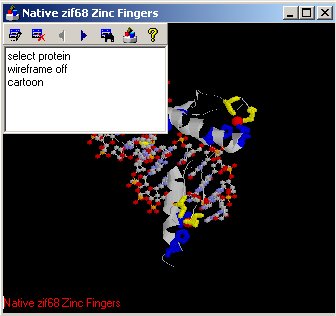
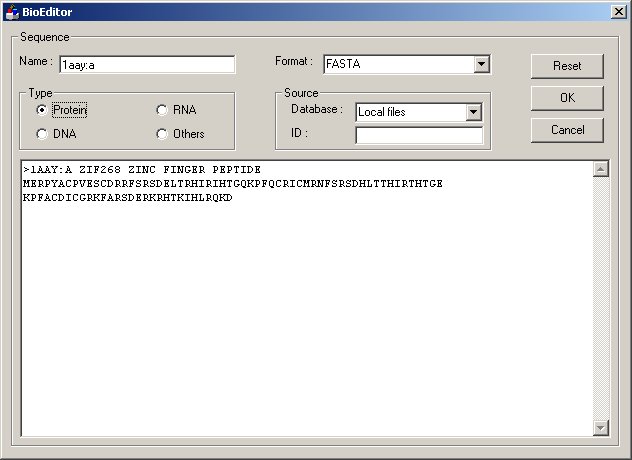
Bioeditor can import graphics in *.gif, *.jpg and *.bmp formats. They can be stored under Graphics in the Folder window, or inserted directly into a document.
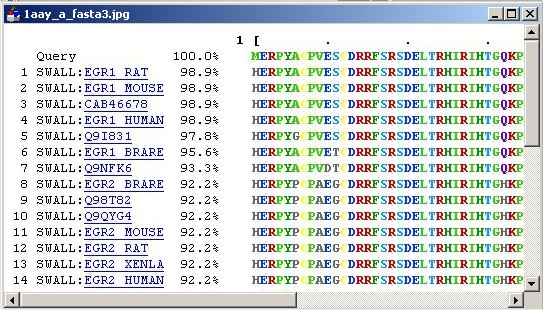
The reference tool is currently set up to accept a PubMed ID number.
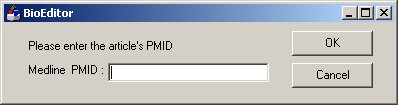
When you click on the PMID in the References folder, Bioeditor brings up the full PubMed reference in a functional browser window. You can use the reference information, or do further PubMed searches without leaving Bioeditor.