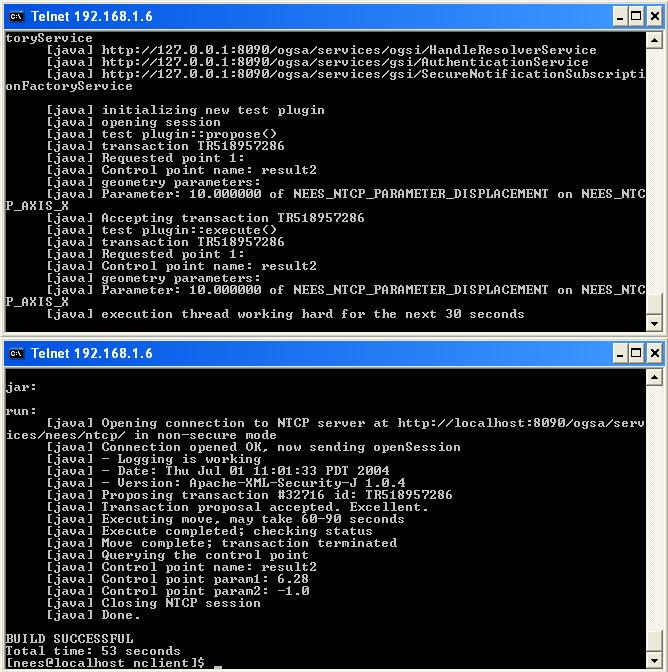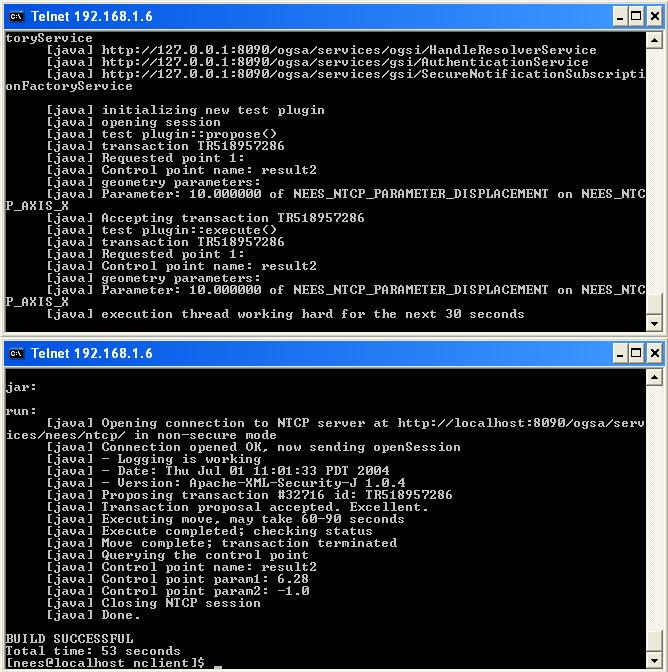

This is a large class of controllers, and also includes C++ via the usual extern "C" method.
The instructions for this plugin are only slightly different from
those using Java, so this
page is mainly a list of extra notes and differences. Many thanks to
Xin Feng of UC Davis
for these.
More information on the C gateway plugin can be found in the complete API
documentation (PDF)
The code can be found at:
/usr/local/nees/components/ntcp/tarfiles/sample_plugin-1.0.tar.gzwhich you will have to unpack with
cd {working directory}
tar xzf /usr/local/nees/components/ntcp/tarfiles/sample_plugin-1.0.tar.gz
gpt-build -force gcc32dbgpthrto get the libntcp_sample_plugin_gcc32dbgpthr.so" compiled and installed to $GLOBUS_LOCATION/lib.
Change ntcpBackendFactory parameter to
org.nees.ntcp.plugins.gateway.GatewayPluginFactory:
<parameter name="ntcpBackendFactory" value="org.nees.ntcp.plugins.gateway.GatewayPluginFactory"/>
Add "org.nees.ntcp.plugins.gateway.module" parameter right after it:
<parameter name="org.nees.ntcp.plugins.gateway.module" value="/usr/local/nees/opt/grid/lib/libntcp_sample_plugin_gcc32dbgpthr.so"/>
This will tell NTCP to load the C gateway and the sample C plugin.
cd $GLOBUS_LOCATION
ant startContainer -Dservice.port=8090
ant runin the nclient directory should see something like this: